The scroll lock tool in CUBE permits the user to
synchronize multiple tabs whether it be text files or networks. Applying scroll
locks lets you synchronize horizontal and vertical scrolling for tables/text
files and pan/zooming for map windows.
- To synchronize multiple
tabs, turn on the scroll locks inside each of the tab windows you would like to
synchronize.
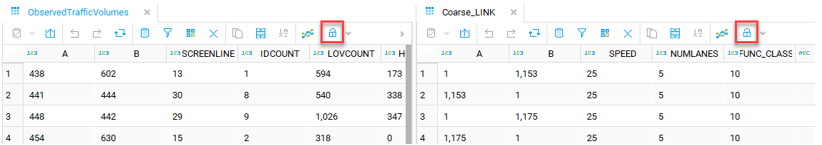
You can position the windows as needed for comparing the
data in the synchronized window side by side.

